The Second Way to Help
Easyfundraising is another way to raise funds for the Trust. The site works as a front end to many retailer sites. By logging into easyfundraising.org.uk first and then accessing the retail site that you wish to use, a percentage of anything you buy via this link goes to the Trust. There are currently about 2,000 sites participating in the scheme. These include most, if not all, of the big retailers such as Amazon, John Lewis, House of Frazer, M&S, Tesco, Sainsburys, etc. Also included are the big insurance companies, such as Aviva, AA, Churchill, MoreThan, etc. Travel websites, such as airlines, National Express, rail operators, hotels and general booking sites such as hotels.com, lastminute.com, thetrainline.com, ticketmaster and so on are all there. Why not have a look at the impressive list at www.easyfundraising.org.uk/a-z-of-retailers?
To use easyfundraising it is necessary to register once and select the organisation that you wish to support (hopefully the Trust!). To do this go to www.easyfundraising.org.uk. Click on the “Not Registered” icon at the top left of the window. This will open the registration window, which requires you to give your name and e-mail address and create a password. At the same time, you select the cause that you wish to support. To select the Trust, type A1 Steam into the Charity/Organisation box and click the Search button. Select the A1 Steam Locomotive Trust option, which should be at the top of the list that is displayed. Click on the Register button and all is done.
How does it work?
Next time you log in, the site will recognise the organisation that you are supporting. Any purchases made on links that you follow will automatically generate funds for the Trust. The amounts vary but an average is 2.5% of the purchase price. On the home page you will see information about how much has been raised by all supporters and how much you personally have raised:
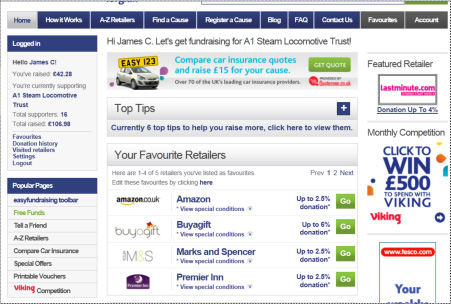
Regular sites used are shown, so you do not have to search for them. To find a site that is not on your list, select “A-Z Retailers” from the list of Popular Pages on the left of the window. This opens up a full list of all participating sites in alphabetical order:
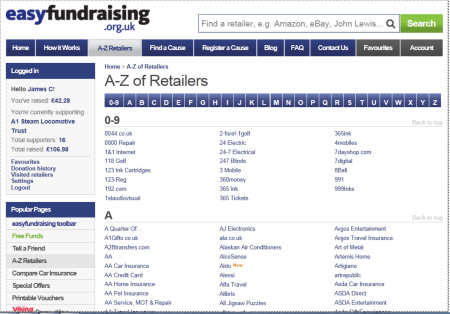
Scroll down, enter the name of the retailer in the Search box at the top right of the window or use the bar above the names to select the initial letter of the retailer that you want, for example “P” for Premier Inn, Phones 4U, Pet Supermarket, etc. Click on the site that you want, for example Premier Inn, and a personalised easyfundraising summary page for the retailer will be displayed showing the percentage of a sale going to the Trust, special offers available, your recent visits to the site, etc.:
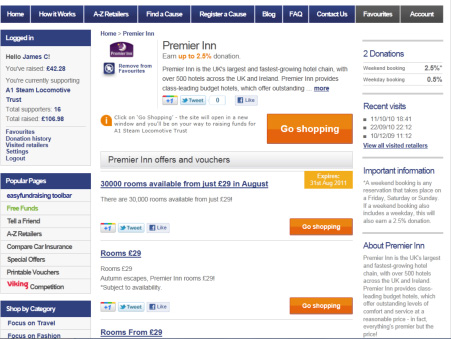
If you wish to continue, click on one of the Go Shopping buttons you will be taken either to the familiar normal home page for that retailer or to a page specific to the offer that you have chosen. If you have registered on the retailer’s site, you will have to log in as usual; login details are not transferred from easyfundraising.
After each purchase, you will receive an e-mail confirming that you purchased via the easyfundraising site and confirming the amount that you have contributed. Many of them are small amounts but they all add up:
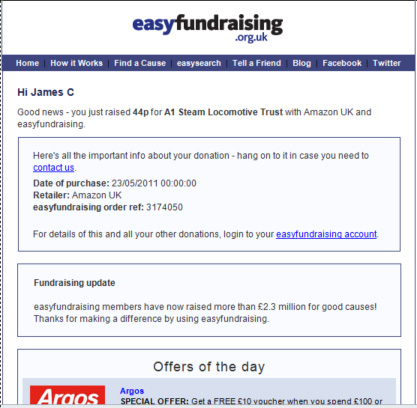
Just think how much can be raised if we all get into the habit of shopping this way! The difficult bit is remembering to log into the easyfundraising site before going off shopping. Once you have that cracked, the rest is easy.